
In Family Tree Maker 2019, the Turn Back Time Feature is an essential tool that lets you restore your tree to earlier versions with ease. Whether you’ve accidentally deleted important information or simply want to review previous changes, this option helps you recover your family history data quickly and securely.
What is the Turn Back Time Feature in FTM 2019?
The Turn Back Time Feature in FTM 2019 is like a safety net for your family tree. It takes snapshots of your work so you can roll back to a previous version whenever needed. If you make an error, import incorrect data, or delete records by mistake, you can easily restore your tree.
This feature acts like a rewind button. Instead of worrying about losing hours of work, you can go back to the point before the mistake occurred. It is simple, reliable, and built into the software to protect your valuable research.
Using the ‘Turn Back Time’ Feature in FTM 2019
Open the Plan workspace and go to the Current Tree tab.
Select the Change Log tab. Here, you’ll see a list of up to 1,000 of the most recent changes you’ve made to your family tree.
If you’d like a copy, click Print Change Log at the top.
Use the three drop-down menus to quickly filter your results.
You can sort the list by:
Object (such as a person, media item, or smart filter)
Date of the change
Record type (person, media, or source)
Change type (added, edited, or deleted)
Click Expand All if you want to see the full details for every object. To go back to showing just the object names, click Collapse All.
To change the order of the list—oldest to newest or newest to oldest—click the Change Date column heading.
Benefits of Using This Feature
Protects Your Work
Losing records is stressful. With this feature, your family history stays protected, even if you make errors.
Encourages Exploration
Want to test new branches or speculative links? You can do so without fear because restoring to the original version is simple.
Eases Collaboration
When family members work together on one tree, mistakes are common. This tool ensures that no error is permanent.
Reduces Anxiety for Beginners
New users often hesitate to make changes. The safety of snapshots allows them to learn without worry.
Saves Valuable Time
Instead of rebuilding lost information, you can restore your tree instantly. That means more time for research and discovery.
Why You Need It
Imagine deleting an entire branch of your family tree by accident. Without this feature, the recovery would be long and frustrating. With it, the mistake is fixed in seconds.
Genealogists who work on complex family trees trust it because it reduces risk. Beginners appreciate it because it builds confidence. Families use it because it makes collaboration safe. The Turn Back Time Feature in FTM 2019 isn’t just convenient—it’s essential.
Final Thoughts
Your family history deserves protection. The Turn Back Time Feature in FTM 2019 ensures you never lose valuable research. It offers quick recovery, supports safe experimentation, and makes collaboration stress-free.
Whether you are a new user or an experienced genealogist, this feature gives you the confidence to explore and build your family tree without worry. If you ever need professional help with Family Tree Maker, don’t hesitate to call +1-888-427-8070 for expert assistance.
#FamilyTreeMaker2019,
#TurnBackTimeFTM,
#FTM2019Features,
#GenealogyTools,
#FamilyTreeResearch,
#GenealogySoftware,
#FamilyHistoryResearch,
#FamilyTreeProtection,
#FTM2019Help,
#GenealogyMadeEasy,
#BackupYourFamilyTree,
#FamilyTreeMakerSupport,
#FTMDataSafety,
#FamilyTreeRecovery,
#TurnBackTimeFeature,
Family Tree Maker 2019, Turn back time, Turn Back Time Feature in FTM 2019

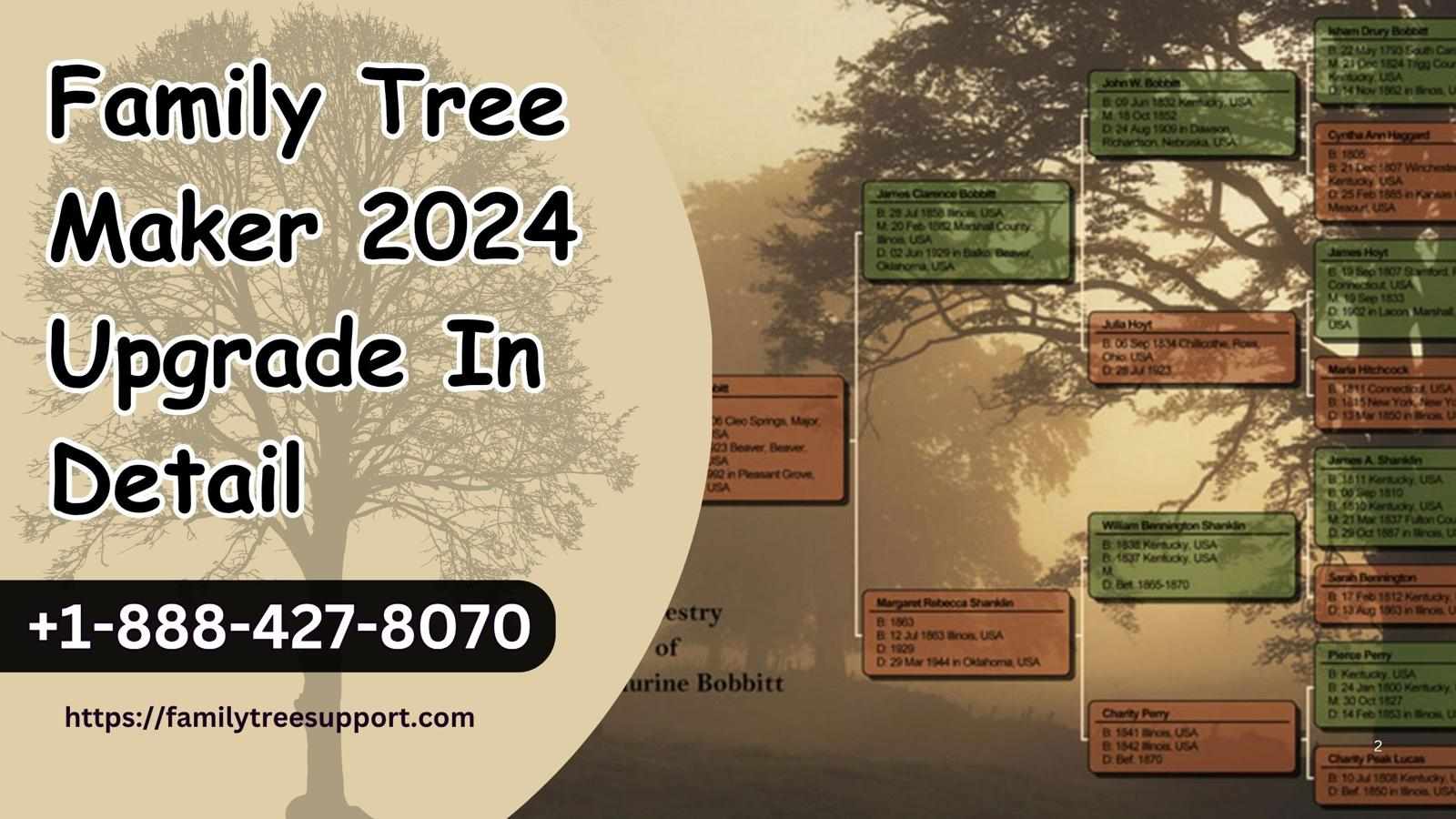
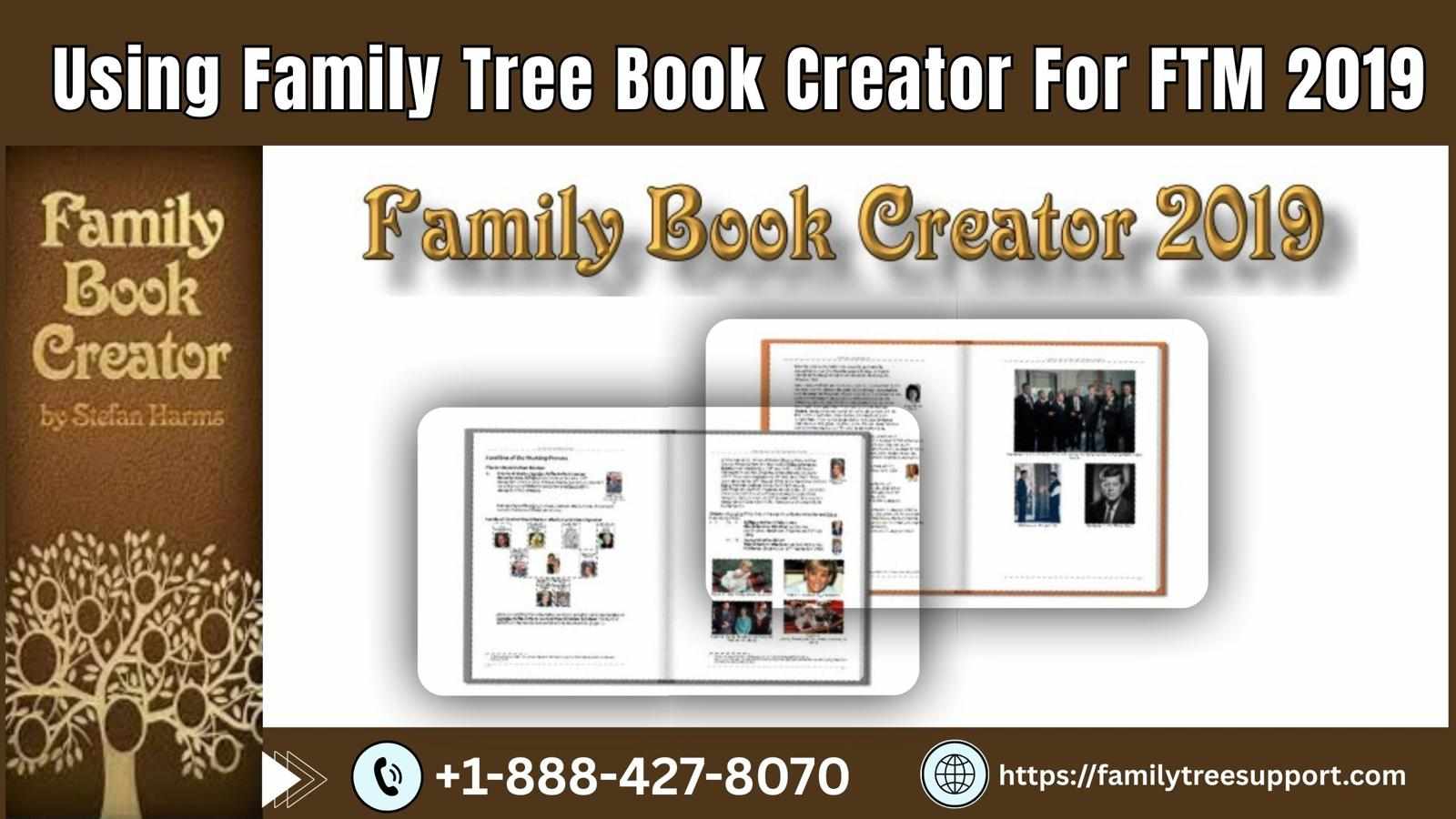

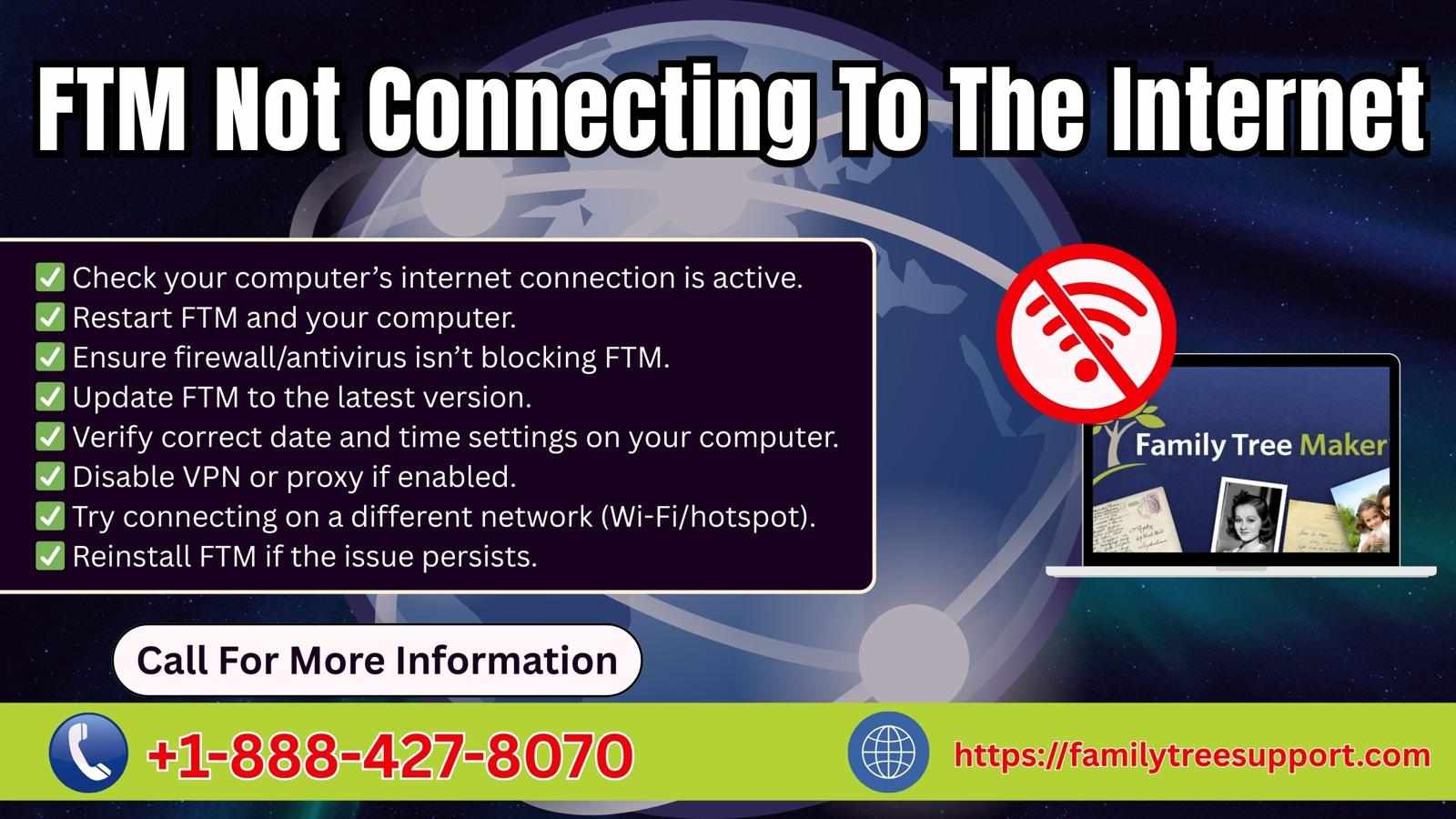


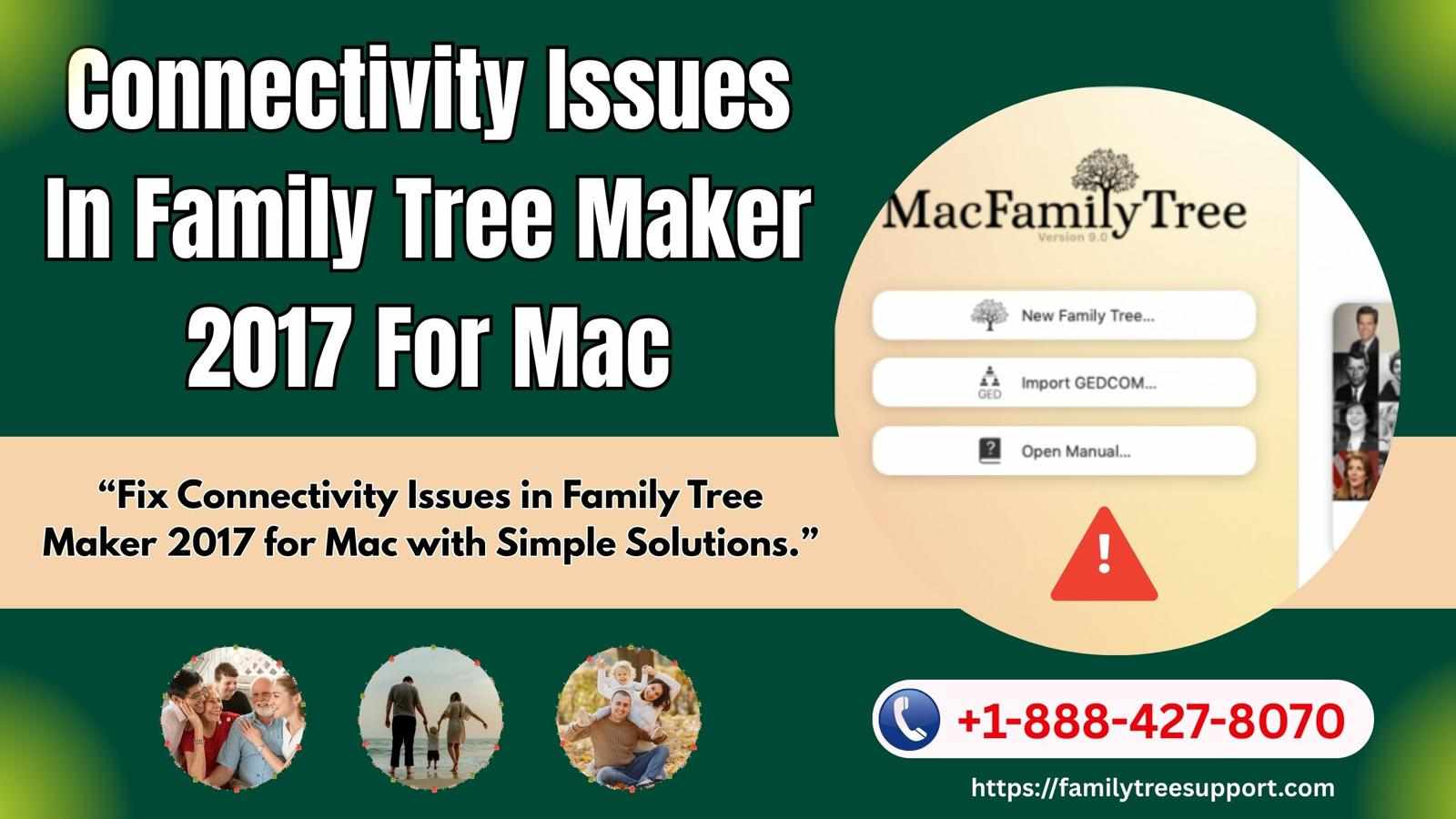

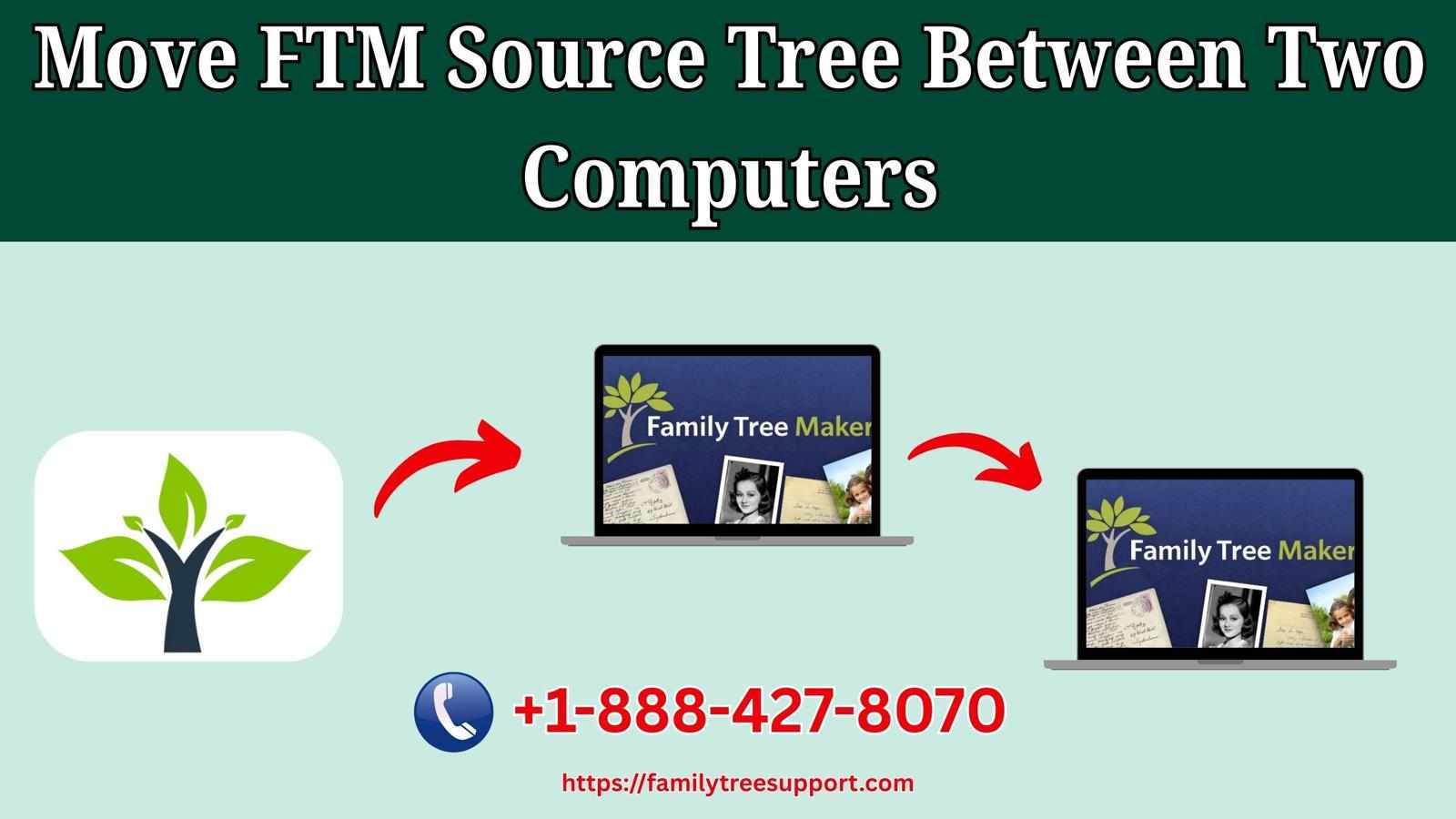

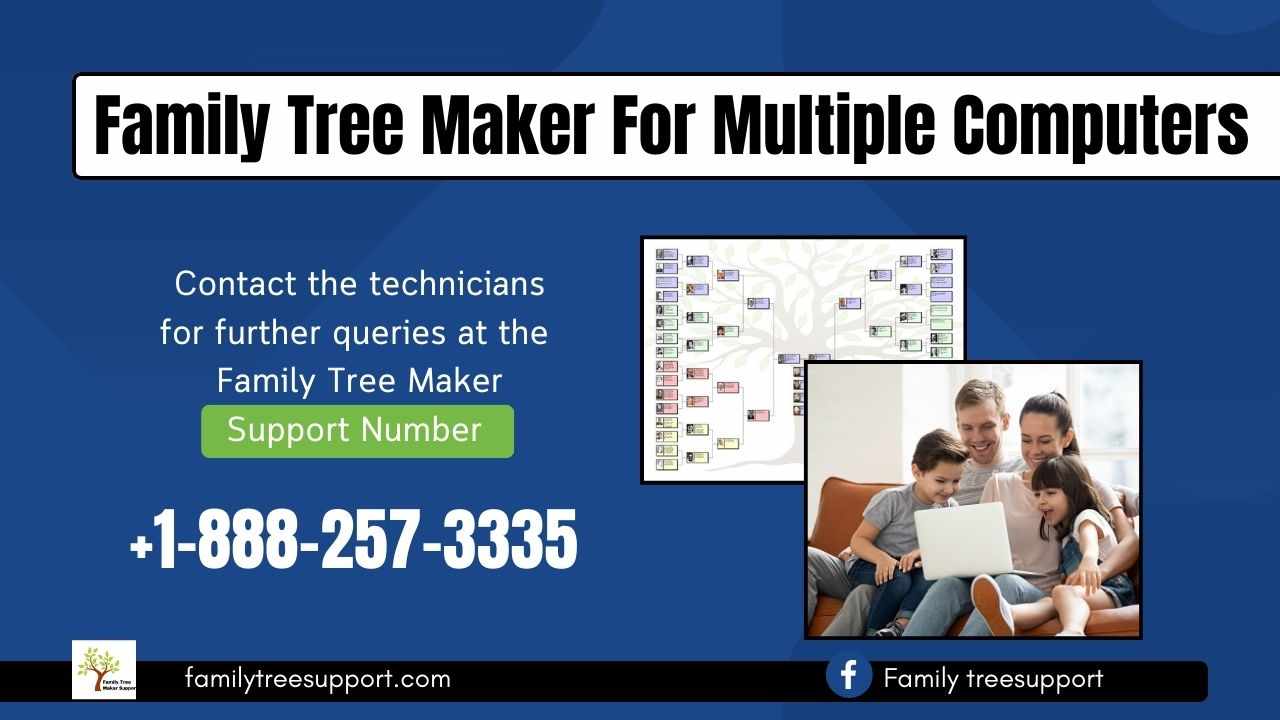

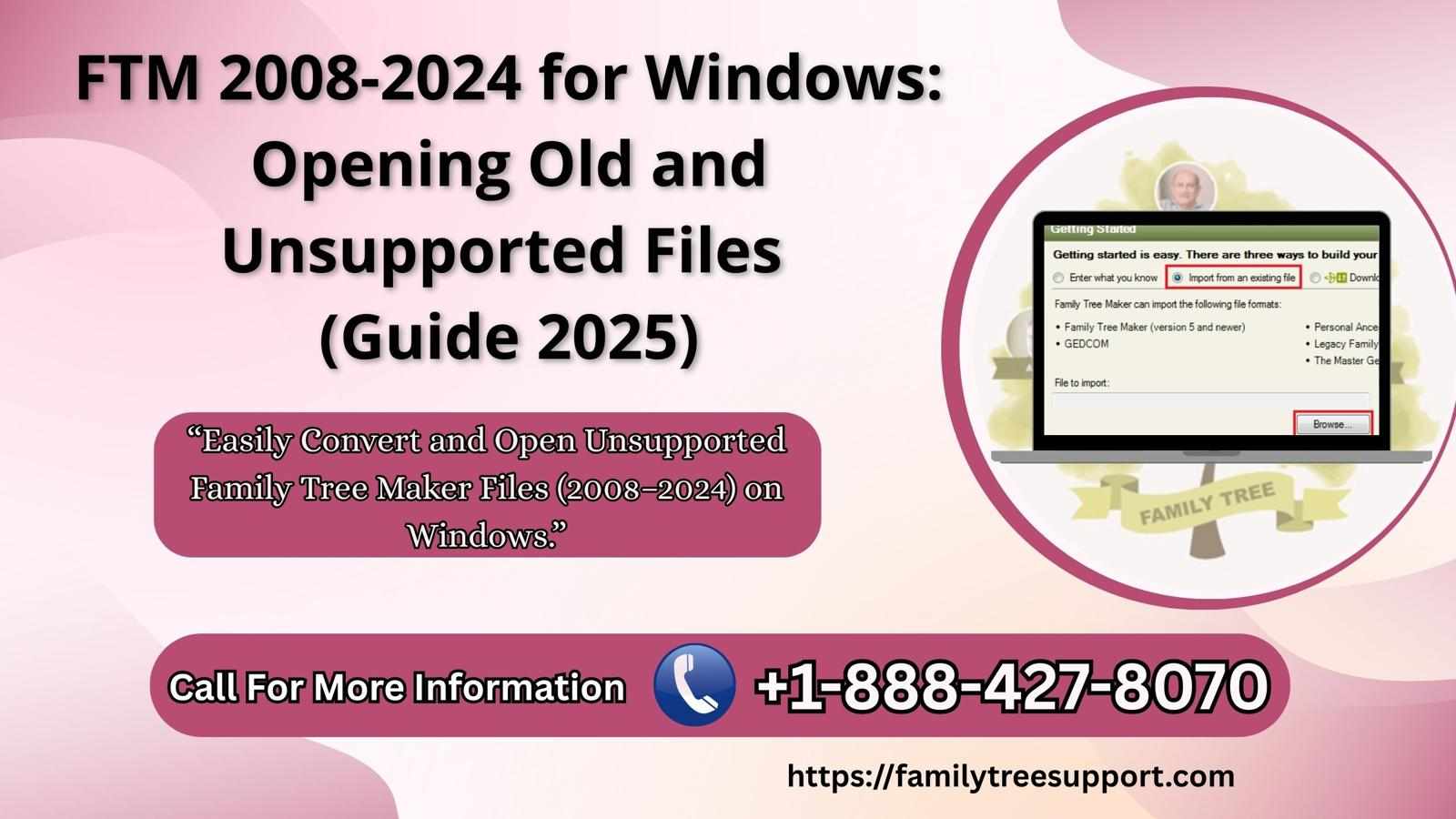
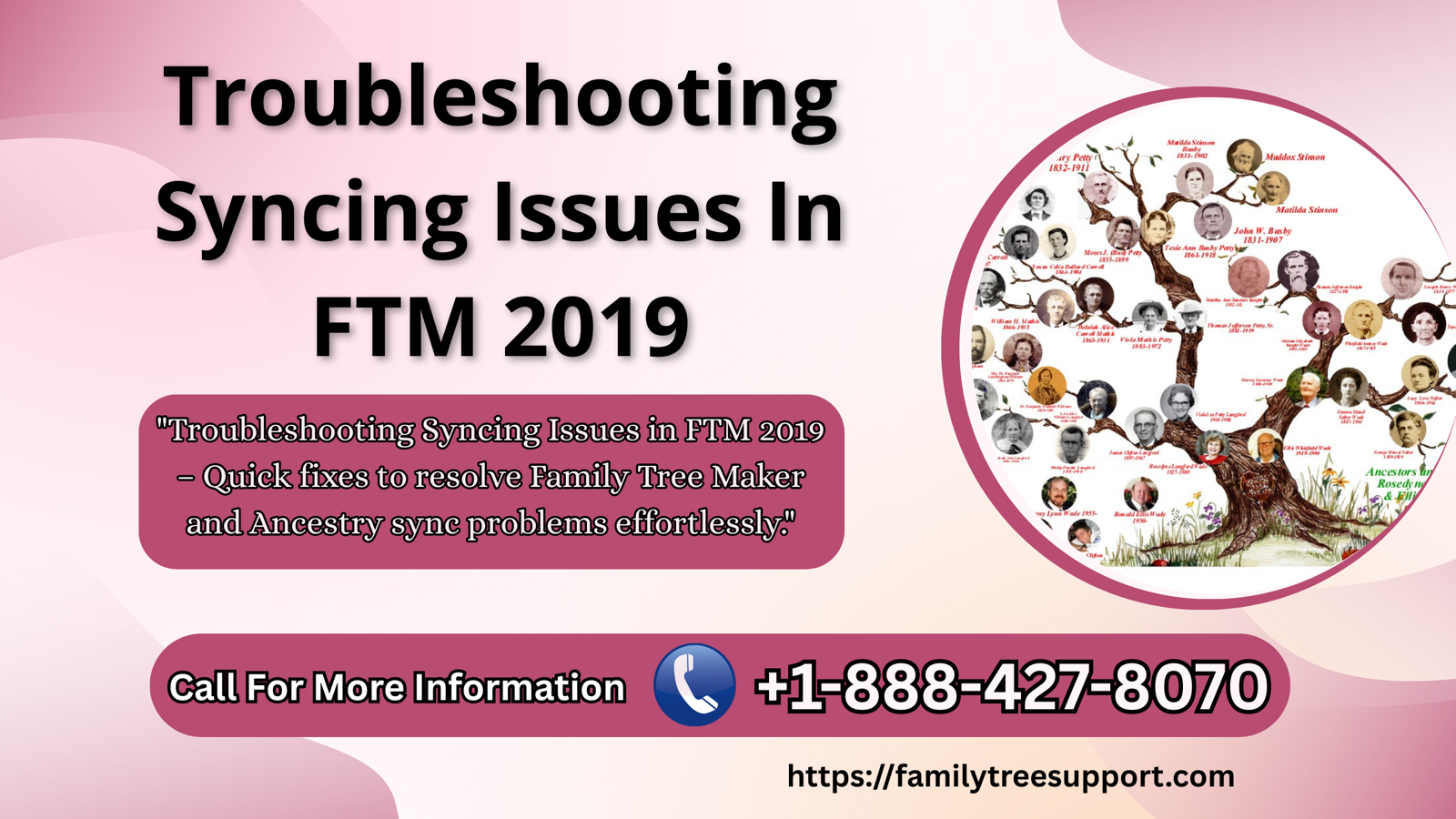
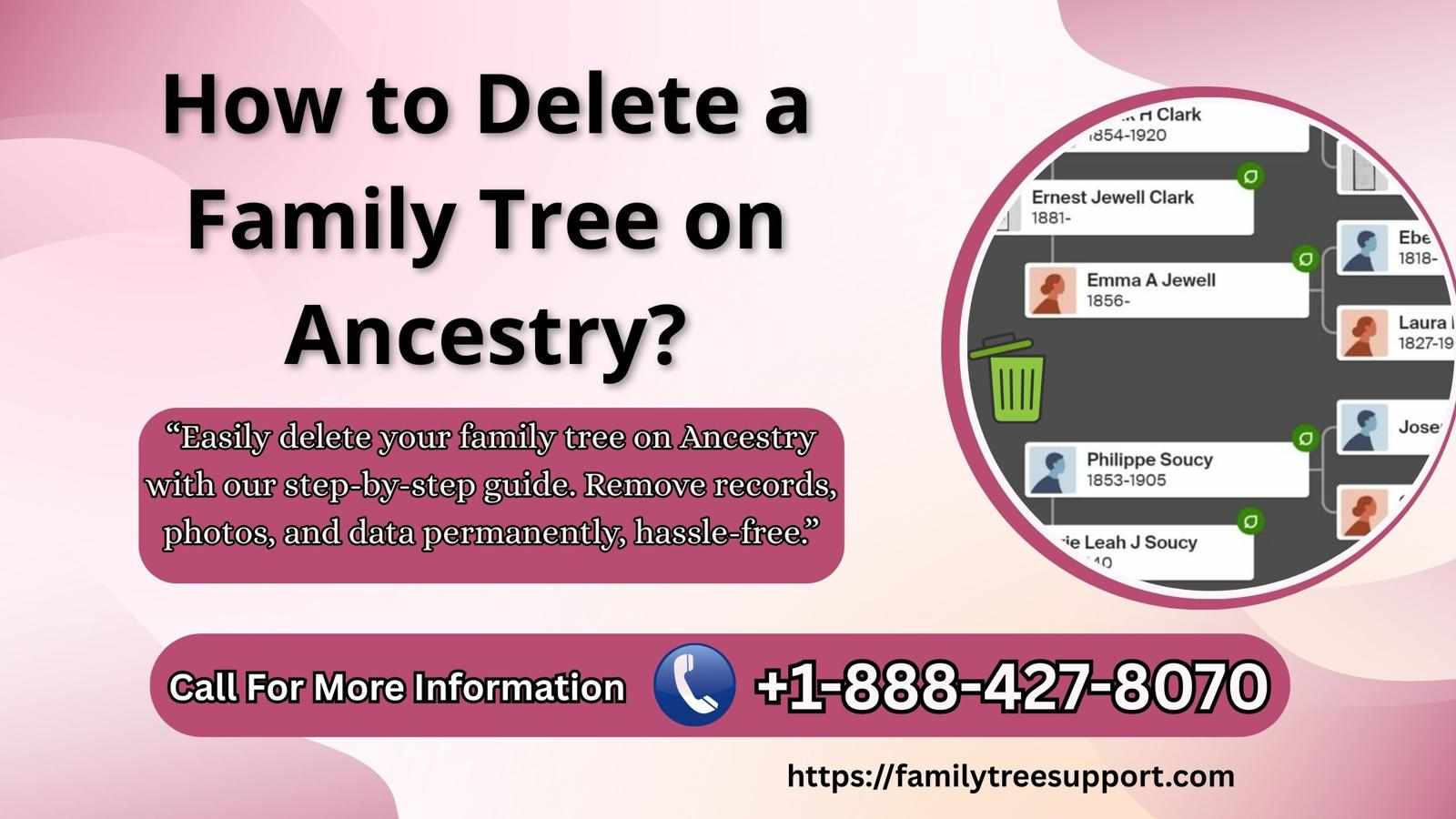

Write a comment ...