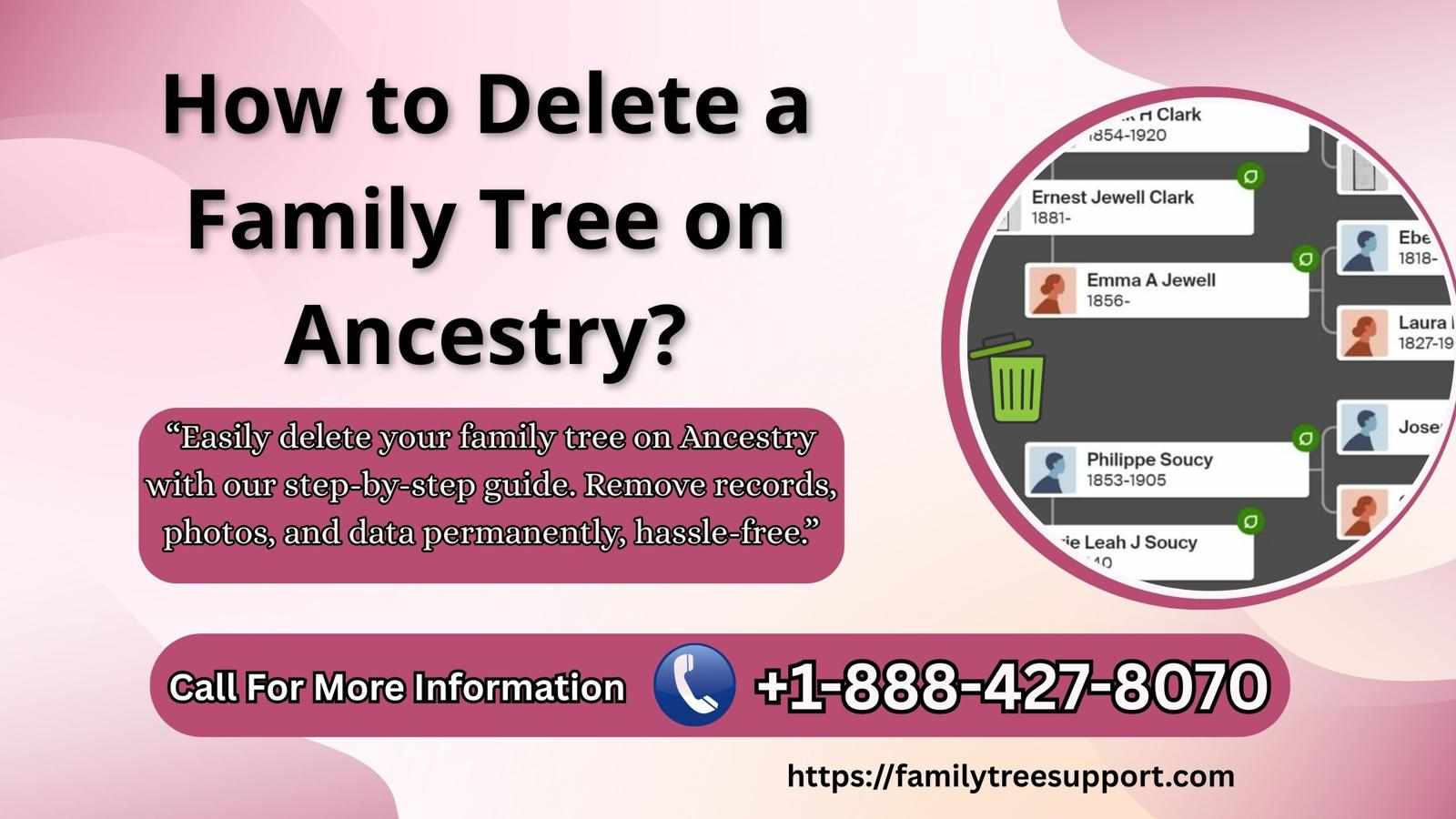
Managing your genealogy records online can sometimes feel overwhelming, especially when multiple trees become cluttered with duplicate information. If you no longer need a certain tree, learning How to Delete a Family Tree on Ancestry ensures your account remains organized and relevant. By following the correct steps, you can remove outdated or unnecessary data without affecting your subscription or access to other family history content. This guide will help you understand everything you need to know before and after deleting a tree.
Things to Consider Before Deleting a Family Tree
Before you take the final step to Delete a Family Tree on Ancestry, make sure you understand the consequences. Once deleted, a tree cannot be restored. Unlike some platforms that offer temporary recovery, Ancestry permanently removes the tree data from your account.
Here are key things to remember:
No Recovery Option – Once a tree is deleted, it is gone forever.
Media Files Linked – Photos, records, and documents attached to individuals in that tree will also be removed.
Shared Access Ends – If family members had access, they will lose their ability to view or collaborate on that tree.
Download First – Use the “Export Tree” feature to download a GEDCOM file. This file keeps your research safe in case you want to upload it again later.
Taking a backup before you Delete a Family Tree on Ancestry ensures your hard work is not lost permanently.
Step-by-Step Guide to Delete a Family Tree on Ancestry
Here is a simple and clear process to help you safely delete a tree from your account:
Log in to Ancestry
Visit Ancestry.com and enter your username and password.
Access the Trees Section
On the top navigation bar, click Trees.
From the dropdown menu, select the tree you want to remove.
Go to Tree Settings
Once inside the tree, click on the Tree Name at the top left.
A dropdown will appear. Choose Tree Settings.
Find the Delete Option
In Tree Settings, scroll down to the bottom.
You will see the option labeled Delete Your Tree.
Confirm Deletion
A warning message will appear to remind you that this action is permanent.
Click Delete and confirm your choice.
By following these steps, you can successfully Delete a Family Tree on Ancestry without affecting other data on your account.
Benefits of Deleting a Family Tree on Ancestry
While the word "delete" may sound negative, there are many benefits to removing unnecessary trees:
Improved Organization – By eliminating extra trees, your account becomes easier to navigate.
Accurate Sharing – When collaborating with relatives, they will only see the most precise tree.
Better Focus – You can concentrate on one main tree instead of juggling multiple versions.
Error Reduction – Old test trees with mistakes will not confuse your research.
Therefore, choosing to Delete a Family Tree on Ancestry is actually a strategic decision that keeps your genealogy research streamlined and accurate.
Alternatives to Deleting a Family Tree
Sometimes, you may not want to completely Delete a Family Tree on Ancestry. Instead, consider these alternatives:
Make the Tree Private – This option hides your tree from public view but keeps all your data intact.
Stop Sharing Access – If you only want to remove collaborators, simply adjust the sharing settings.
Trim the Tree – Instead of deleting the entire tree, you can remove specific branches or individuals.
Start a New Tree – Create a fresh tree and upload your GEDCOM file, then keep the old one private as backup.
These alternatives give you flexibility without permanent loss.
Common Questions About Deleting a Family Tree on Ancestry
Q1: Can I recover a tree after deleting it?
No. Once you Delete a Family Tree on Ancestry, it cannot be recovered. Always export a copy first.
Q2: Will deleting a tree affect my DNA results?
No. DNA results are stored separately and remain available even after a tree is deleted.
Q3: Can I delete a tree using the Ancestry mobile app?
Currently, tree deletion is best done on the website, not the mobile app.
Q4: Will deleting a tree free up storage?
Yes. Since media files are removed, your account storage becomes lighter.
Q5: Can others still see my tree after deletion?
No. Once deleted, the tree disappears from all accounts that had access.
Final Thoughts
Learning How to Delete a Family Tree on Ancestry? is essential for anyone who wants to keep their genealogy records accurate and well-organized. The process is simple but permanent, so it is important to export a backup file before taking this step. By deleting old or duplicate trees, you maintain clarity in your family history research, improve collaboration with relatives, and enjoy a smoother Ancestry experience.
Deleting a tree is not a loss—it is a way to refine your research and keep only what truly matters. With proper preparation and understanding, you can manage your family history journey with confidence and precision. Want to delete a family tree from your Ancestry account? Learn the simple steps to remove your tree safely. Remember, deleting will erase all people, events, photos, and records linked to it. For expert guidance, call our Ancestry support team at +1-888-427-8070 today.
Delete a Family Tree on Ancestry, Delete a Family Tree, Ancestry account, how to delete a family tree on ancestry, Delete a Family Tree on Ancestry, How to Delete a Family Tree on Ancestry, Remove Family Tree on Ancestry, Ancestry tree deletion guide, Delete family tree permanently Ancestry, Ancestry tree settings, Manage family tree Ancestry, Export GEDCOM before deleting tree, Ancestry account tree removal, Step-by-step guide to delete Ancestry tree, Organize family trees on Ancestry, Ancestry tree management tips, Delete duplicate tree on Ancestry, Ancestry tree privacy settings, Genealogy tree deletion Ancestry, Delete Family Tree On Ancestry, Ancestry Guide, Family Tree Management, Genealogy Tips, Ancestry Help, Ancestry Support, Family Tree Maker, Organize Family Tree, Genealogy Research, Ancestry Account, Family History, Ancestry Tree Deletion, Genealogy Community, Family Tree Tips, Ancestry Users,

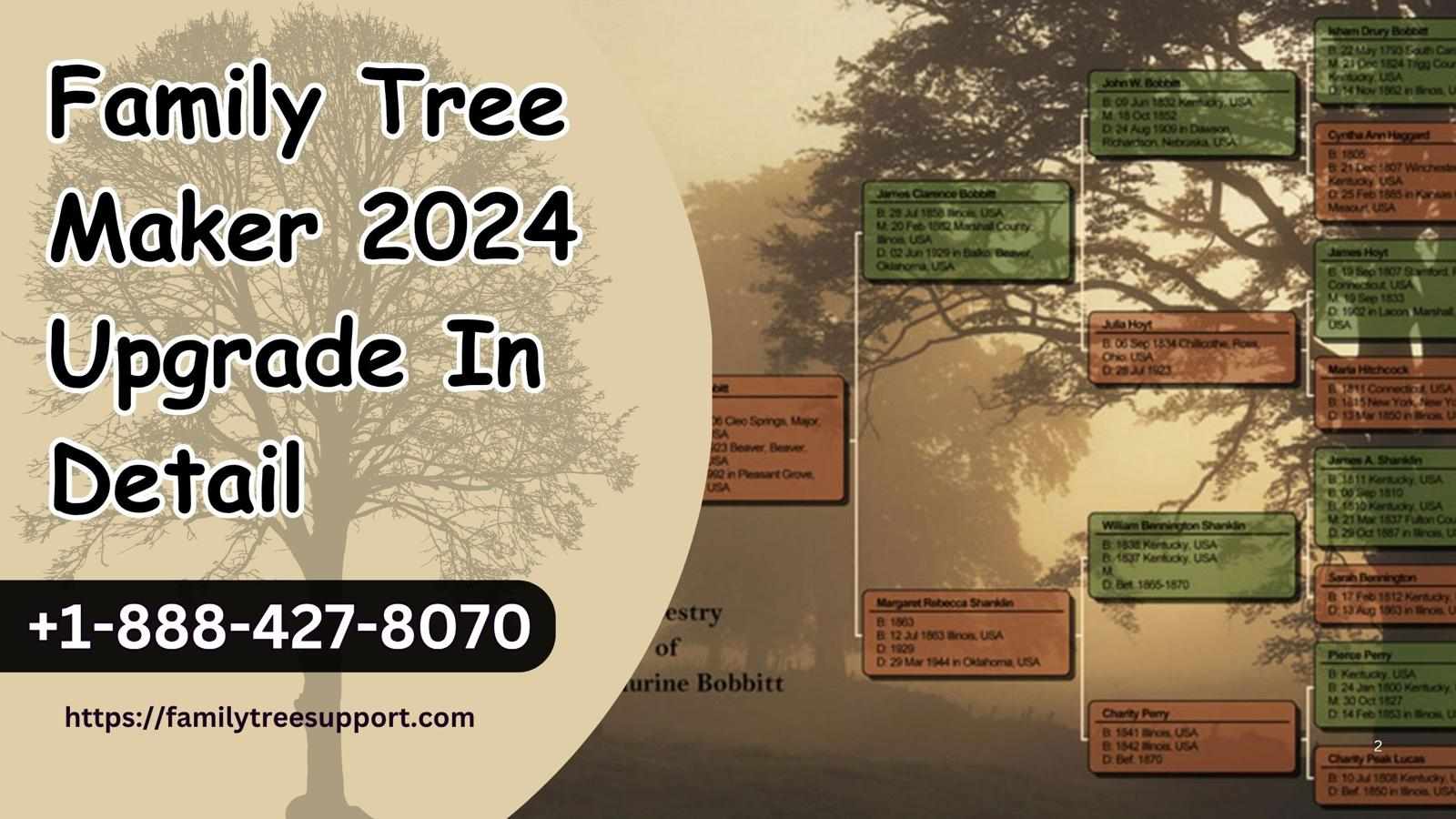
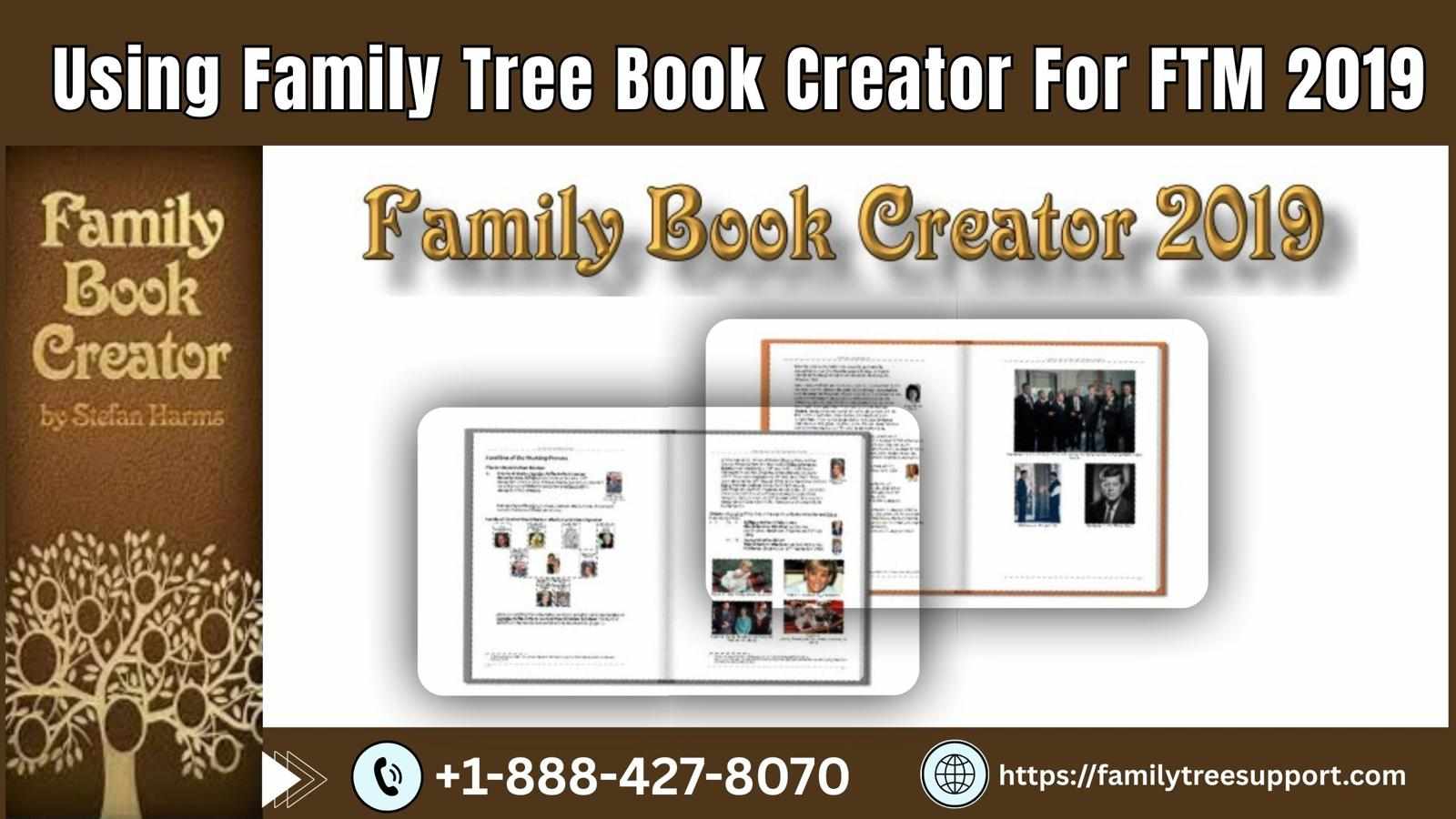

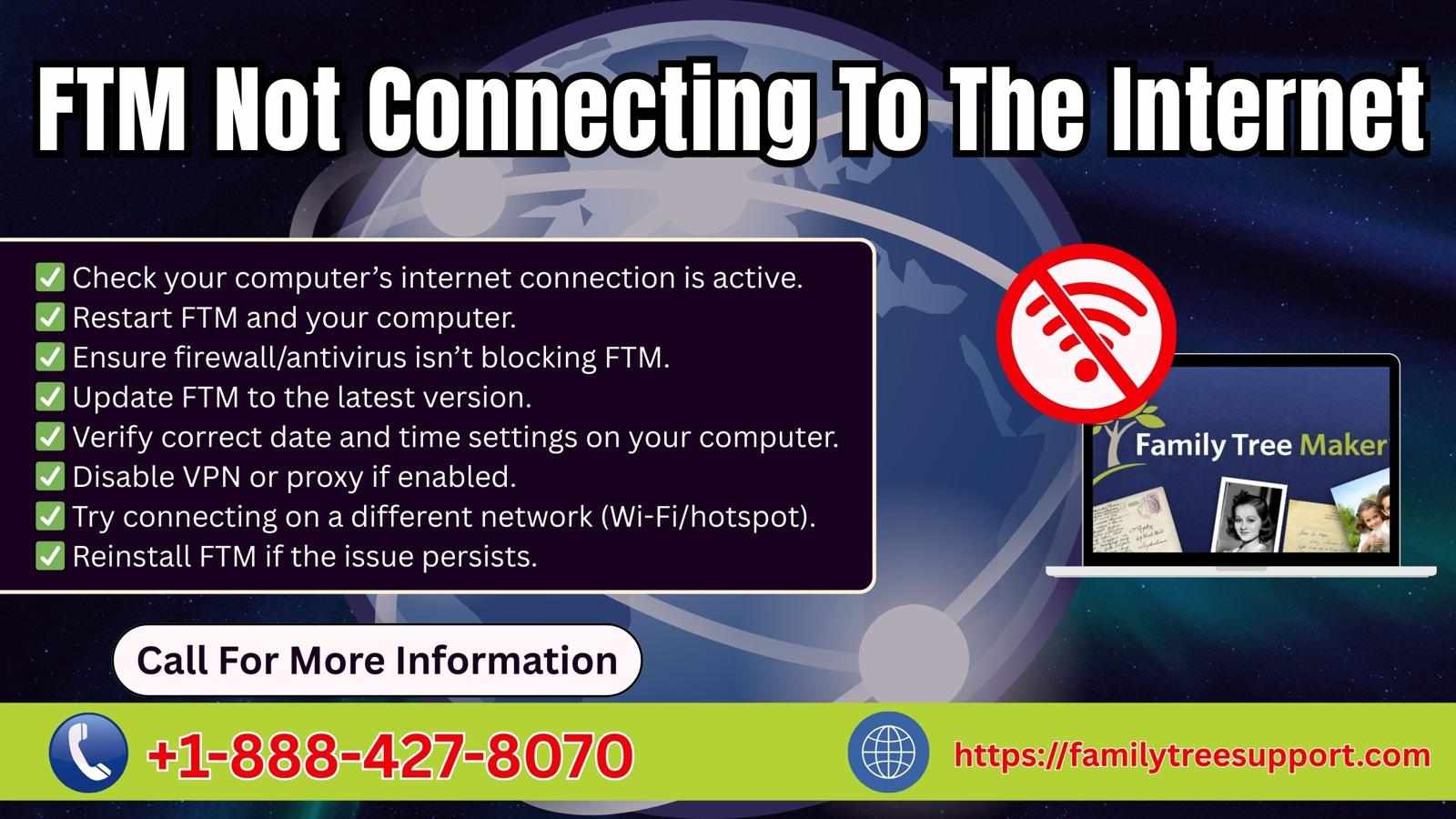


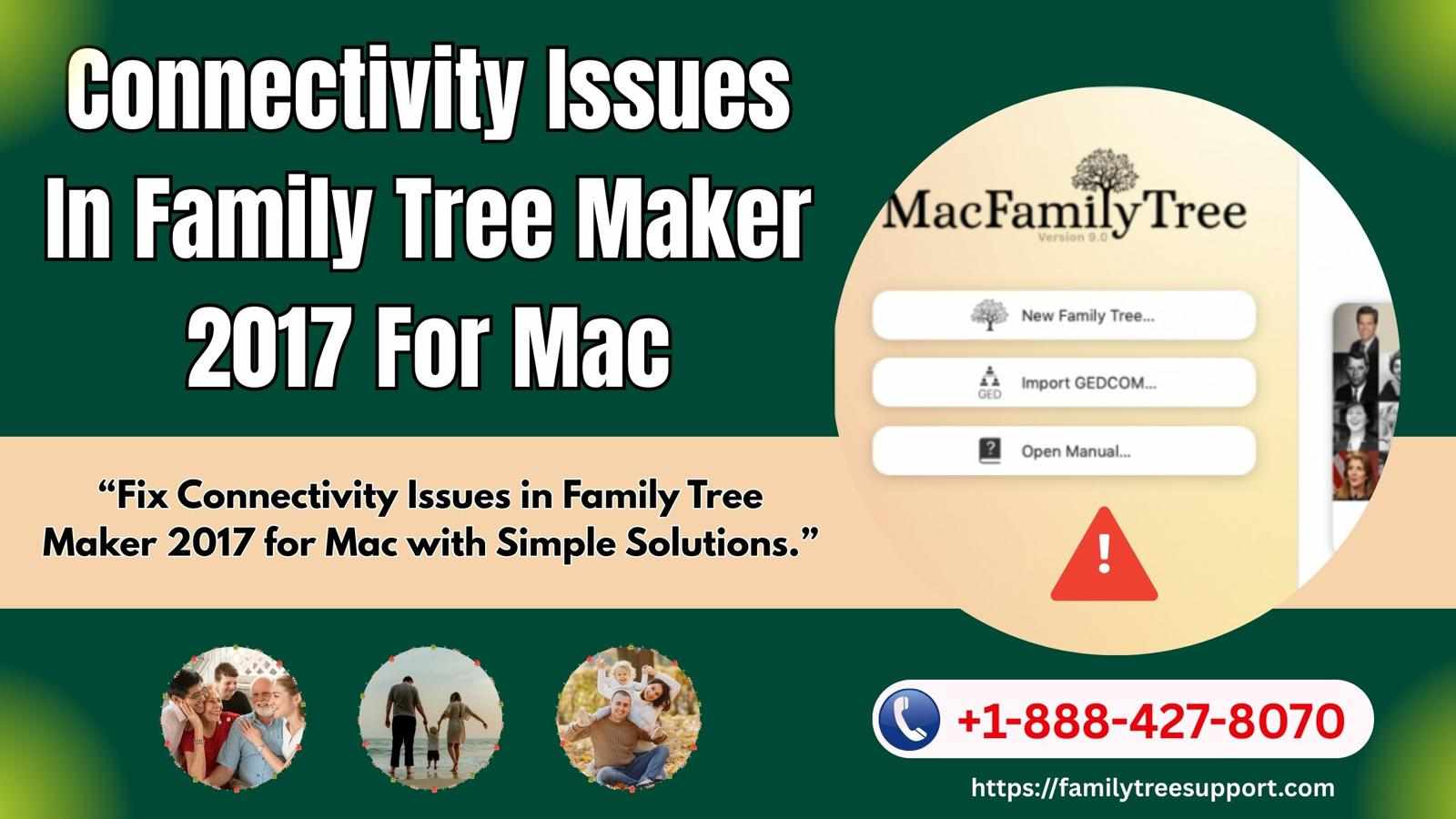

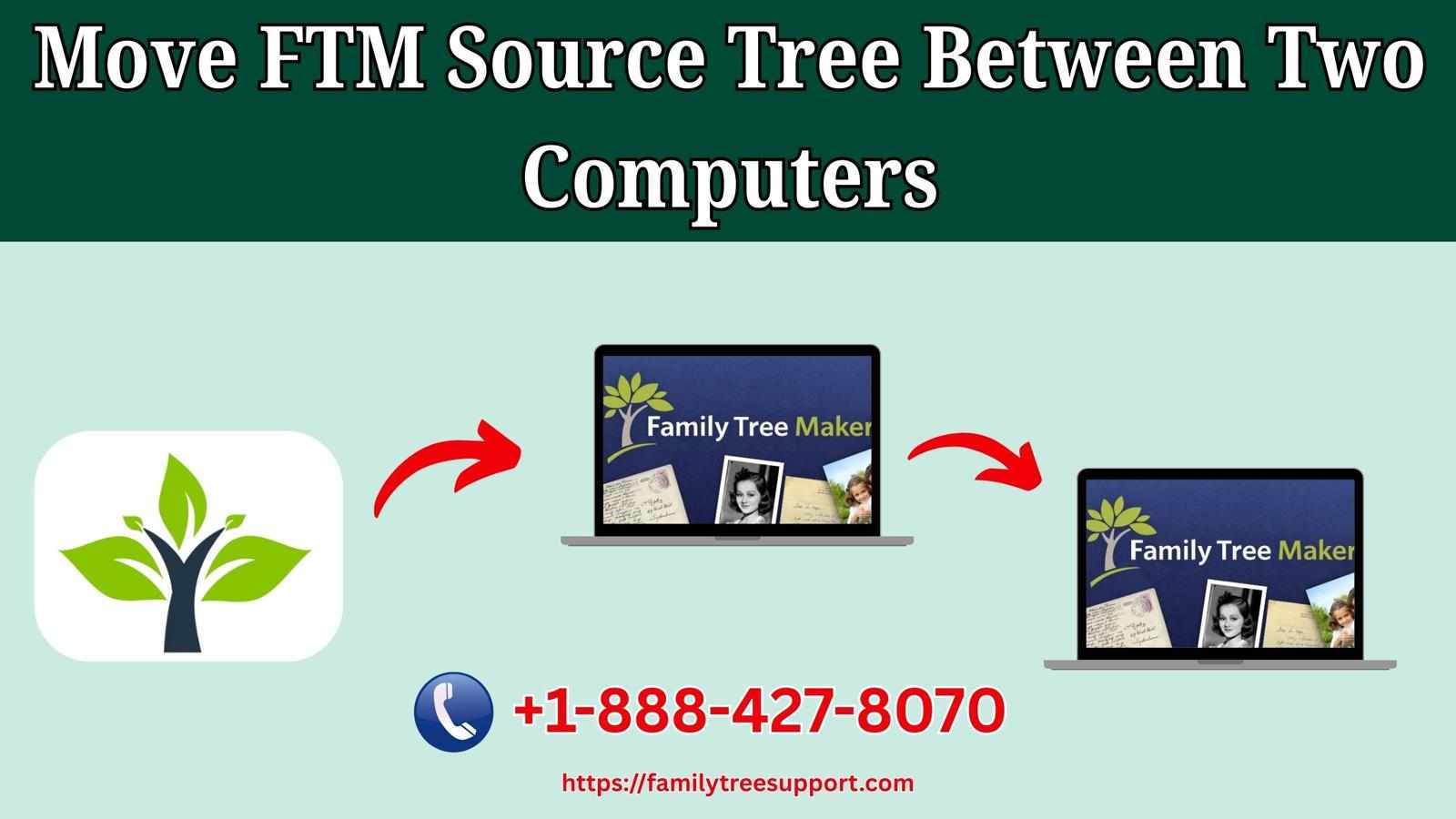

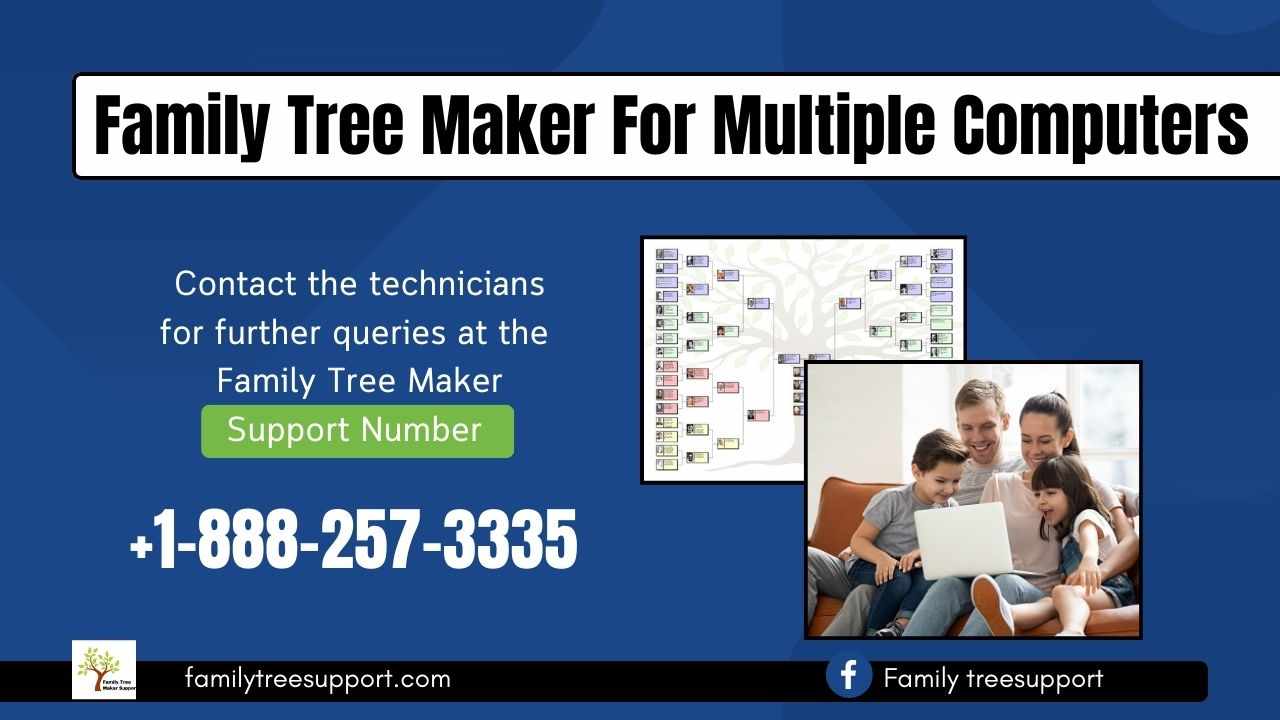

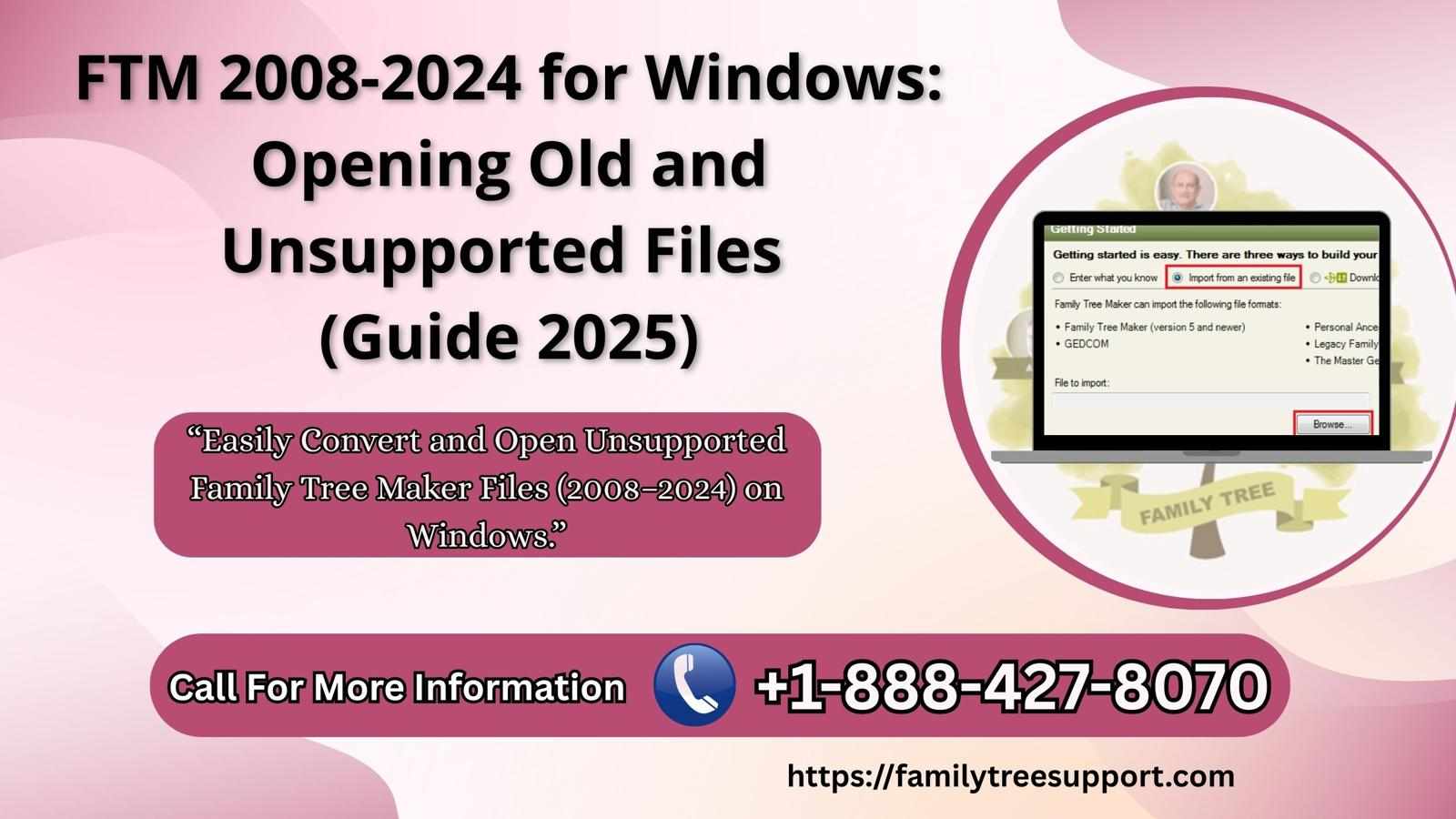
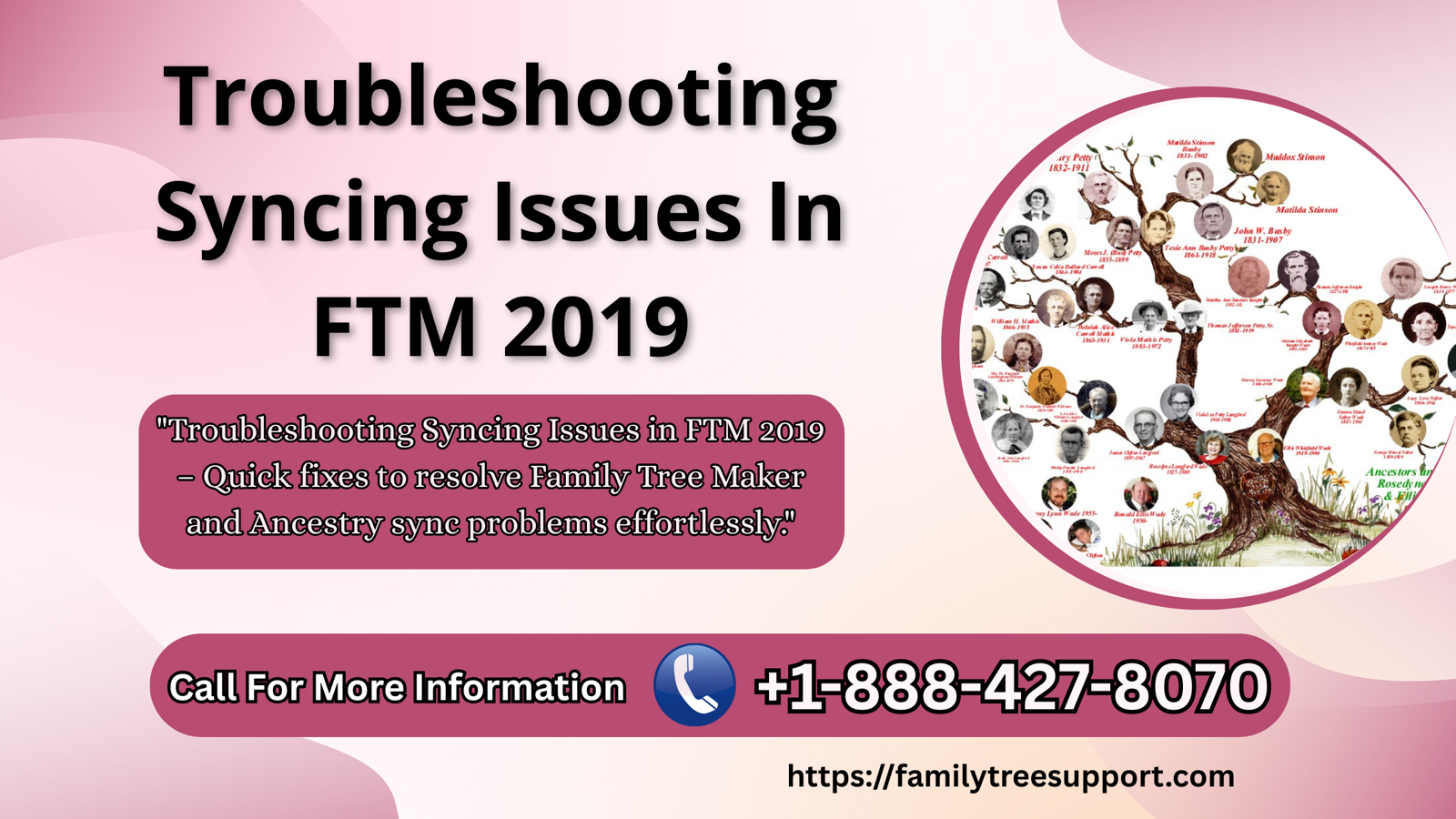


Write a comment ...